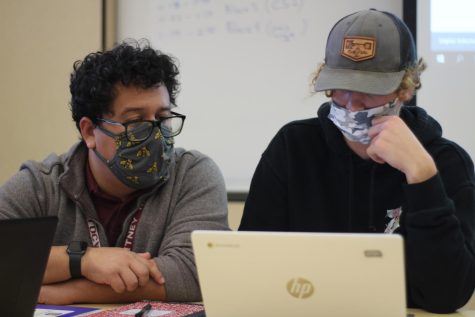Files from Google accounts can now be saved
As technology becomes more accessible to all, the Rocklin Unified School District has kept up to date by providing all students with Google accounts to store data. But once students graduate, their accounts are disabled, and all files are wiped from the district’s database. This proves to be a problem as any files such as notes or research a student completed in high school may be able to be used again in college, simply disappears.
“I use it mainly for typing my essays and keeping leadership work on it,” Annalise Achacoso said.
The district has managed to work around this and has now figured out a way for seniors to store files before their termination date.
“I think it’ll be beneficial for people who want to keep [their] files,” Achacoso said.
Seniors’ accounts are set to disable on July 1. In order to save any files, students must complete the following steps before then:
- Login to your rocklinusd.org Google account.
- Type google.com/takeout in the address bar. This will bring you to the advanced settings within your google account.
- Choose the Google products you would like to download data for.
- Click Next.
- Choose the File Type you wish the data to download as – zip file is the default.
- Choose the Delivery Method:
- Send Download Link via email – you will have one week to retrieve your archive.
- Add to Drive – will upload your archive and email a link to its location.
- Add to Dropbox – will upload your archive and email a link to its location.
- Add to OneDrive -will upload your archive and email a link to its location.
- Click Create archive or Link account and create archive
Flyers containing these directions are posted around campus as well as on teachers’ websites or Schoology pages.
by SARAH MARTINEZ
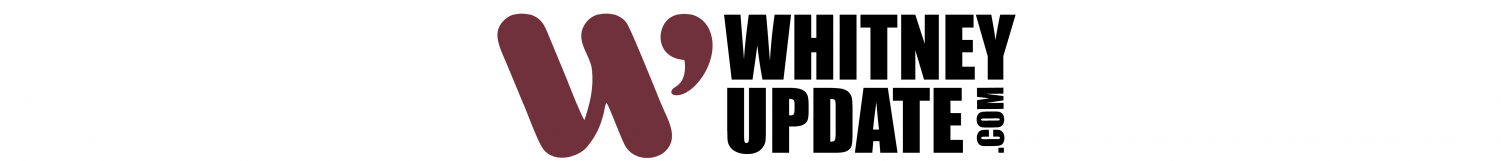
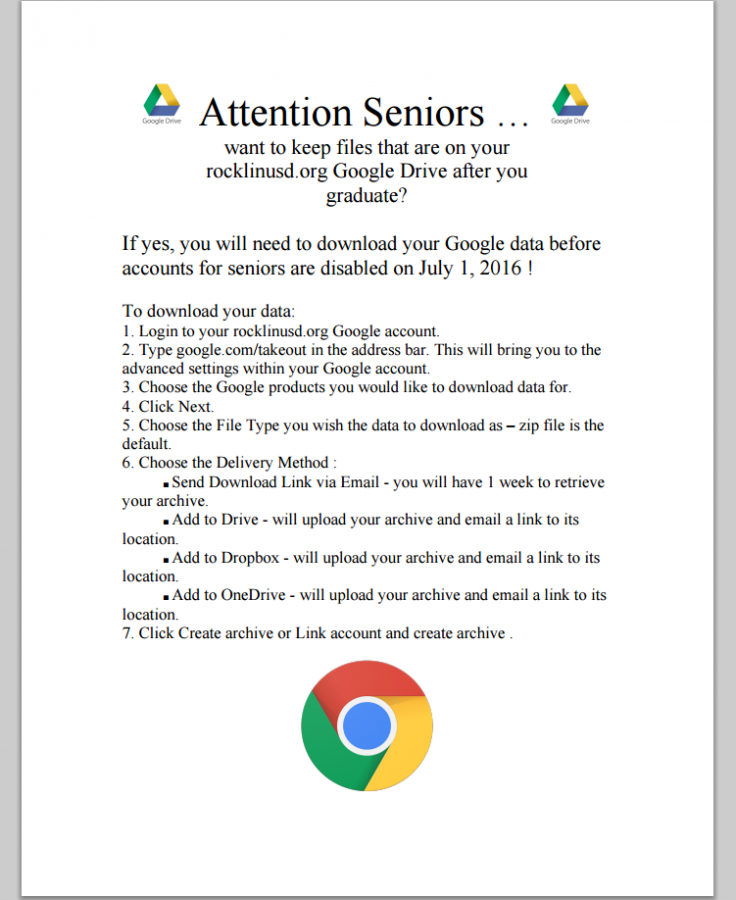

![On the stage, Daniel Bozinovski and Rachel Treto play their part as Tom and Hannah in the show “The Cast List”. The show was about a group of students who were told about their cast list for the play “Romeo and Juliet.” The Theater I students were in preparation for their first showcase of the year. Students went over their lines during all of their class for the past two months. “[We put in] a lot of rehearsal, practicing lines, making sure you have everything memorized and making sure you are ready to go in and not forget anything,” Nathan Weeks said. Photo by Megan Kubas.](https://www.whitneyupdate.com/wp-content/uploads/2024/05/IMG_4085-600x396.jpg)